Looking for a backpack to carry all your tech devices securely and comfortably? Here's a quick guide to what you need:
- Protection: Padded compartments for laptops, tablets, and other gadgets.
- Organization: Multiple pockets for chargers, cables, and accessories.
- Accessibility: Quick-access sections for essentials like power banks or passports.
- Anti-Theft Features: Hidden zippers and RFID-blocking pockets for added security.
- Comfort: Padded straps and ergonomic designs to reduce strain during travel.
- Durability: Water-resistant materials to protect against rain or spills.
Top Picks:
- Titantrek Atlas Vault Backpack ($199 with vacuum pump, $179 without): Offers vacuum compression for extra space, TSA-approved locks, and a 17-inch laptop compartment.
- Nomatic Travel Pack: Expandable from 20 to 30 liters, great for tech and clothing.
- Timbuk2 Authority Laptop Backpack Deluxe: Exceptional organization with multiple compartments.
- The North Face Recon: Comfortable with excellent back padding.
- Incase Icon: Ideal for carrying multiple laptops and accessories.
Quick Comparison Table:
| Backpack | Price | Capacity | Key Features |
|---|---|---|---|
| Titantrek Atlas Vault | $199/$179 | Vacuum compression | TSA-approved lock, water-resistant, 17" laptop compartment |
| Nomatic Travel Pack | Varies | 20-30 liters | Expandable, tech and clothing compartments |
| Timbuk2 Authority Deluxe | Varies | Medium | Great organization, multiple compartments |
| The North Face Recon | Varies | Medium | Comfortable, padded laptop compartment |
| Incase Icon | Varies | Medium | Superior organization, multiple laptop storage |
Choose the right backpack based on your travel needs - whether you prioritize space, security, or comfort.
13 PERFECT Backpacks for 17-inch Laptops (We tested them all)
Best Backpacks for Multi-Device Storage
The right backpack can make a world of difference when you're traveling with multiple devices. After testing a range of options, a few have stood out for their ability to keep your gadgets organized, protected, and easy to access.
Titantrek Atlas Vault Backpack
The Titantrek Atlas Vault Backpack is designed with tech-savvy travelers in mind. Priced at $199.00 with a vacuum compression pump (or $179.00 without), this backpack is all about maximizing space and functionality.
What sets this backpack apart is its vacuum compression system, which creates extra room for your devices and accessories. It also boasts a dedicated 17-inch laptop compartment with ample padding to keep your gear safe during transit. For added security, it features a TSA-approved lock, anti-theft pockets, and waterproof materials to protect against spills or sudden downpours.
Comfort is another highlight. Its ergonomic design evenly distributes weight across your shoulders and back, making it easier to carry even heavy loads. And since it’s carry-on compatible, you can keep your valuable tech close at hand while traveling.
While the Titantrek backpack leads in advanced features, there are other excellent options for tech travelers that cater to different needs.
Other High-Quality Backpacks for Tech Travelers
Several backpacks have earned high marks for their ability to organize and protect multiple devices. In February 2025, Travel + Leisure tested over 50 laptop backpacks in their New York City lab, evaluating each for durability, organization, and ease of use [2].
- Nomatic Travel Pack: This backpack was named "Best Expandable" for its ability to expand from 20 to 30 liters using expandable zippers. It also features specialized compartments for tech gear and clothing, making it a versatile choice for travelers [5].
- Timbuk2 Authority Laptop Backpack Deluxe: Known for its exceptional organizational features, this backpack has three main compartments and several smaller pockets. One tester noted, "I found it super easy to stay organized and access all my items easily" [6]. Travel + Leisure Testing Editor Jackie Cucco added, "The variety of pocket sizes and shapes gives every item its own little home" [2].
- Timbuk2 Never Check Expandable Backpack: With the ability to expand from 21 liters to 25 liters, this backpack earned a 4.4/5 star rating. Samuel B., a reviewer, shared, "Perfect size for a carry-on. Convenient secured front pocket for valuables" [3].
- Medium Knack Pack: This pack impresses with its padded laptop compartment, a dedicated charger pocket, and a hidden expandable compartment for extra devices [4].
- The North Face Recon: This backpack offers excellent back padding and a well-designed laptop compartment for added comfort and protection.
- Incase Icon: Known for its superior organization, this backpack is ideal for carrying multiple laptops and accessories [6].
- Yorepek Travel Extra Large: If you need maximum capacity, this backpack can fit almost any laptop and charger in its laptop pocket, plus enough space in a secondary compartment for three days’ worth of clothing [6].
Many of these backpacks also include suspension systems in the laptop compartments, ensuring your device never touches the ground even if you set the bag down. This feature adds an extra layer of protection for your most valuable tech [6].
With these options in mind, you can find a backpack that fits your specific needs, whether you're commuting daily or heading off on a longer adventure.
How to Get the Most from Your Multi-Device Backpack
A multi-device backpack can be a game-changer if you know how to organize and use its features effectively. The way you pack and utilize its compartments can mean the difference between seamless travel and endlessly rummaging through chaos.
Organizing Your Devices and Accessories
Start by assigning specific compartments to your devices and accessories. Keep heavier items like laptops and power banks close to your back - this helps maintain balance and reduces strain on your shoulders during long commutes or travel [1][7]. Plus, it prevents your laptop from jostling around and potentially getting damaged.
For your primary laptop, use the easiest-to-reach compartment. If you’re carrying multiple laptops, store the extras in larger sections, ideally within protective sleeves or cases. As one user put it:
"I can fit my everything: 3 laptops, keyboard, mouse, laptop stands, all the cords, paperwork, 2 iPhones, earbuds, Airbuds, pens, hand sanitizer, and still have extra space. Best bag ever." - Dustin M [1]
Keep chargers and cables in a separate pocket to avoid tangling [1]. This small step can save you time and frustration when you need to grab them quickly.
For smaller tech items, tech pouches are a great investment. They not only keep things like chargers, earbuds, and adapters neatly organized but also make it easier to transfer these essentials between bags [9]. Similarly, packing cubes can boost space efficiency by up to 30% [8], making them useful for trips where every inch of space matters.
An organized approach can cut down search time by up to 50% [8], which is especially helpful during airport security checks or when you need to grab something in the middle of a meeting.
Use quick-access zones for your everyday essentials. Items like your phone, wallet, transit pass, or other frequently used accessories should go in front or external pockets [10][11]. This setup eliminates the hassle of digging through the main compartments multiple times a day.
Once your devices and accessories are sorted, you can focus on making the most of your backpack’s expandable features.
Making the Most of Expandable Compartments
Expandable compartments are a lifesaver when you need extra space. They can significantly increase your storage capacity, making it easier to avoid carrying multiple bags [12].
To optimize space, try compression techniques. Roll softer clothing items tightly and fold stiffer ones to minimize wrinkles and save space [7][13]. Some packing cubes, like those from Knack Bags, can compress by as much as 70%, freeing up even more room [14].
How you use expandable compartments depends on your travel needs. For daily commutes or short trips, keep them compressed for a sleek and professional look. For longer journeys, expand them to fit additional clothes, chargers, or other gear you’ll need for extended stays.
Some backpacks feature expandable compartments that open like a suitcase, offering easy access to your items without disturbing the rest of your bag [12]. This design is particularly useful for business travelers. For example, expandable suitcase-style compartments can hold up to four days’ worth of clothing, eliminating the need for a separate carry-on bag. Once you arrive, unpacking is a breeze, and when the compartment is empty, you can zip it away to return the bag to its compact form [12].
It’s important to maintain balance when using expandable features. While they give you extra room, overloading can strain the bag’s ergonomic design and make it uncomfortable to carry. Experiment with different packing setups to find what works best for your typical load and travel needs.
Finally, plan ahead. Before each trip, think about what you’ll actually need and adjust your packing strategy accordingly. This way, you’ll make the most of your backpack’s features without sacrificing comfort or convenience. By being intentional, you can turn your multi-device backpack into a well-organized travel companion.
sbb-itb-b1567d8
Titantrek's Travel Solutions
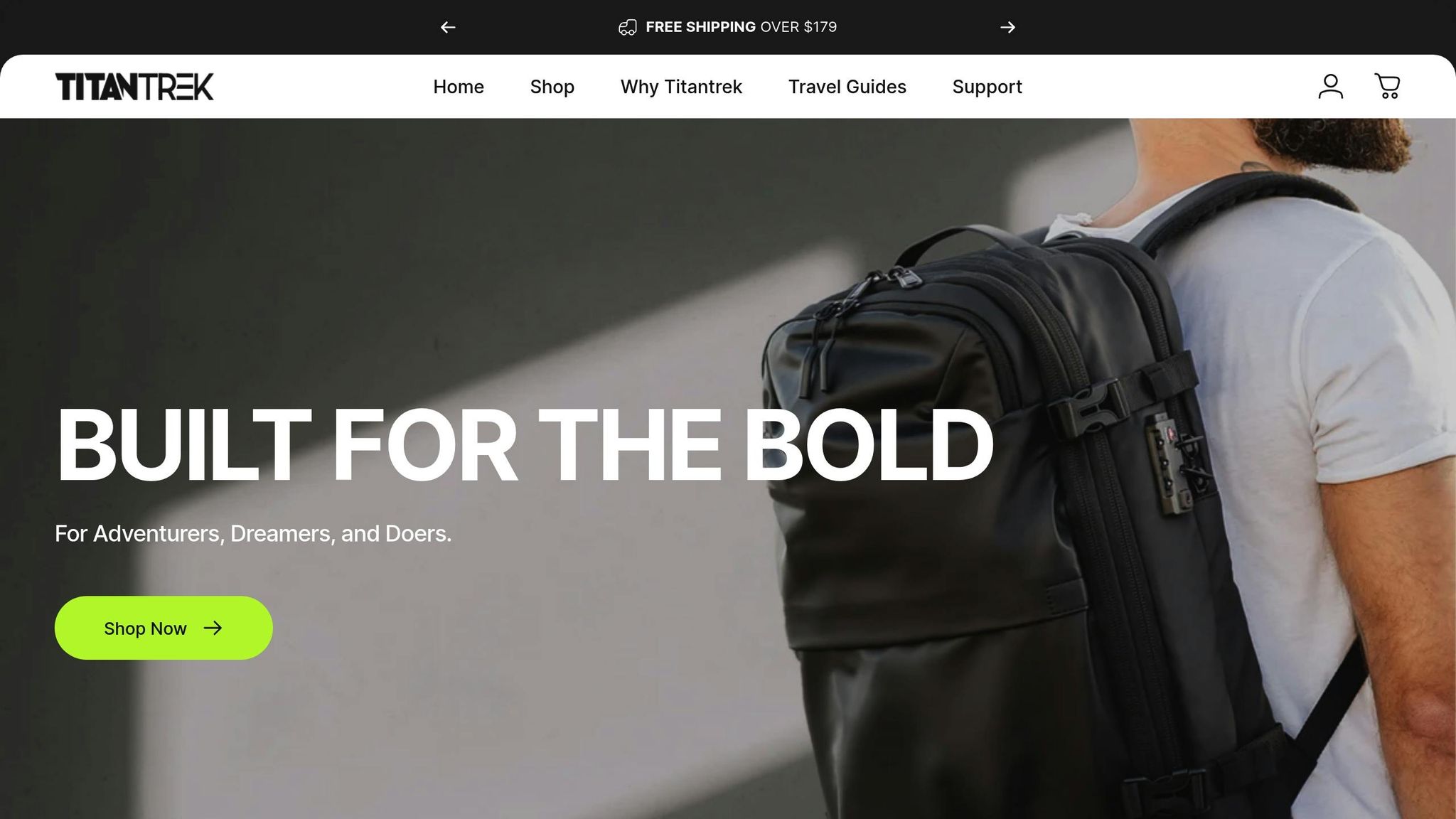
Titantrek's Atlas Vault Backpack tackles the age-old problem of limited storage for travelers by using vacuum compression technology to create extra space exactly where you need it. Whether you're packing gadgets or travel essentials, this backpack is designed to make your trips more efficient.
The Atlas Vault comes in two options: $199.00 with a compression pump or $179.00 for the backpack alone. Both configurations ship within 14 days and include a 30-day return policy. Let’s take a closer look at how its space-saving technology and security features can simplify your travel experience.
How Vacuum Compression Works
Vacuum compression is a game-changer for packing, allowing you to maximize space without sacrificing what you need to bring. By removing air from a dedicated compartment, this technology compresses soft items like clothing by up to 50% of their original volume [15]. The result? More room for your essentials, whether it's laptops, tablets, or camera gear.
The backpack includes a padded compartment that fits laptops up to 17 inches, while the compressed clothing section opens up additional space for chargers, accessories, or backup equipment. Using it is simple: pack your soft items into the designated section, attach the compact vacuum pump, and let it work its magic. Some vacuum compression backpacks even offer expandable capacities up to 60 liters [15], making them adaptable for trips of varying lengths.
This reliable compression system means you won’t have to constantly rearrange your belongings. Your tech gear stays organized and secure, no matter how much you pack.
Built-in Security and Durability
Traveling with expensive devices and sensitive data comes with its own set of risks. The Atlas Vault addresses these concerns with TSA-approved locks and discreet anti-theft pockets, ensuring your valuables stay safe during your journey.
The backpack is made with water-resistant materials that protect your gear from light rain, spills, or everyday moisture. While it’s not designed for full submersion, this feature adds an extra layer of security for high-value electronics.
Comfort is another priority. The Atlas Vault evenly distributes weight across your back and shoulders, reducing strain during long travel days. Its ergonomic design helps prevent pressure points, making it easier to carry even when fully loaded.
Durability is key for a travel backpack, and the Atlas Vault delivers. High-quality materials resist wear and tear, zippers hold up under frequent use, and the overall structure is built to handle the demands of constant travel. For professionals, this means your gear stays protected and ready to use, keeping you connected and productive wherever you go.
With its combination of space-saving technology and reliable security, the Atlas Vault is a smart choice for professionals who need an efficient, versatile backpack for carrying multiple devices.
Choosing the Right Multi-Device Backpack
Once you've mastered organization, picking the right backpack can elevate your travel game, especially if you're juggling multiple devices. For tech-savvy travelers, a backpack needs to balance functionality, durability, and style - it should protect your gadgets, simplify travel, and maintain a polished appearance.
Look for a backpack with features like a padded laptop sleeve, dedicated compartments for tablets, and cushioned shoulder straps. These details ensure your devices stay safe while also reducing strain on your shoulders during long days [17].
Opt for weather-resistant materials, such as waterproof polyester or fabrics with DWR (Durable Water Repellent) finishes, to safeguard your electronics from unexpected rain or spills [16][17]. Backpacks with quick-access laptop compartments and suspension systems also make security checkpoints and daily use much more convenient [16].
Consider your organizational style: do you prefer multiple compartments to keep everything sorted, or a single, large space for flexibility? Your workflow will determine which option works best for you [16].
What to Remember
- Measure your laptop: Ensure your backpack can accommodate your device's dimensions [16].
- Ergonomics matter: Choose a design that distributes weight evenly to avoid discomfort on long travel days. For example, the Titantrek Atlas Vault is designed to reduce pressure points by evenly spreading weight across your back and shoulders, even when fully packed [17].
- Quality materials are key: Reinforced zippers, water-resistant fabrics, and sturdy construction ensure your backpack lasts and provides reliable protection [18].
- Professional style: A clean, polished design can transition seamlessly from the airport to the office [16].
One standout option is the Titantrek Atlas Vault, which checks all these boxes. It features vacuum compression technology, TSA-approved security features, and water-resistant construction. At $179.00 for the backpack alone or $199.00 with the compression pump, it offers a versatile solution to keep your devices safe and your essentials organized.
"I think this is perfect for work and travel - it's built to last, and it has clean lines and a professional style." – Jason Wanlass, Tester [6]
FAQs
How does the Titantrek Atlas Vault Backpack's vacuum compression system improve storage space?
The Titantrek Atlas Vault Backpack takes packing to the next level with its vacuum compression system. This clever feature removes excess air from a dedicated compartment, giving you extra room for your essentials. It’s especially handy for storing soft items like clothing, letting you pack more while keeping everything compact and tidy.
Built to last, the backpack combines durability with smart compression to keep your belongings secure and neatly organized. Whether you’re a tech enthusiast or an adventurer looking to make the most of your space, this backpack offers a practical solution without compromising on convenience.
What should I look for in a backpack designed for carrying multiple devices while traveling?
When picking a backpack to carry multiple devices while traveling, prioritize security, organization, and comfort to make your journey smoother.
For security, choose a backpack with features like lockable zippers, hidden compartments, and RFID-blocking pockets. These additions help protect your devices and personal information from theft or unauthorized access. Padded compartments are also a must to shield your gadgets from accidental bumps or drops.
For comfort, look for backpacks with padded, adjustable shoulder straps and a breathable back panel. These details help reduce strain and keep you comfortable, even during long trips. A well-designed backpack with multiple compartments and quick-access pockets can also make it easier to keep your gear and essentials neatly organized, saving you time and hassle on the go.
What’s the best way to organize multiple devices and accessories in a backpack for easy access and protection?
To keep your gadgets and accessories tidy and safe, start by organizing your gear. Focus on must-haves like laptops, tablets, chargers, and cables, while leaving behind anything you don’t need to cut down on clutter.
Pick a backpack with dedicated compartments or padded sections to protect delicate devices. Smaller pouches or cases work great for storing accessories like earbuds, power banks, and cables - keeping them untangled and easy to find. For convenience, place items you use often in easily accessible pockets, so you’re not digging around when you’re in a hurry.
An organized backpack doesn’t just protect your tech - it also makes traveling smoother and less stressful.

5 Ways Compression Systems Reduce Travel Weight
IPX Ratings Explained for Travel Equipment